Tuesday, December 17, 2013
Flower and Butterfly
For my butterfly I made my background green with an inner bevel. For the flower I made the stem by combining 2 rectangles. For the bloomed part, I made a circle and painted around the circle to make the petals. For the wings I used a chamfer rectangle messed with it using the pen tool and sub select tool, and used the brush tool to make the details on the wings and then grouped the wings and details together. For the butterfly's body, I used different shapes to make the body, legs, head, and antennae. I made them different looking by using the pen tool and sub select tool. When the body was done, I put the wings close to the body and distorted the wings a little bit to make them look more natural. I made the dirt with the brush tool along with the grass as well. For the rocks, I made rectangles and used the pen and sub select tool to make them look more like rocks. Also, I put some dirt on the rocks to make them look more natural.
Thursday, December 12, 2013
Spot Color - Mega Man N.E.S.
 For this spot color I chose the Mega Man N.E.S. because I thought it would be easy with the pixel areas, however I underestimated it. For this I used the polygon lasso for the pixel areas around Mega Man. When I finished that, I did a control shift I to get the inverse, then I went to the command tab, down to creative, and finally chose gray scale. The bottom picture is the original looks like.
For this spot color I chose the Mega Man N.E.S. because I thought it would be easy with the pixel areas, however I underestimated it. For this I used the polygon lasso for the pixel areas around Mega Man. When I finished that, I did a control shift I to get the inverse, then I went to the command tab, down to creative, and finally chose gray scale. The bottom picture is the original looks like.Spot Color - Apples
 For this spot color I chose the apples, because I had an idea about having one type of apple being in color and the others being in a sepia tone. I did what I did with the other spot color pictures and used the polygon lasso went around the green apples, however unlike the other ones I pressed and hold shift to get the other row of green apples. When I got all of them I did control shift I and selected went to the command tab down to creative and chose sepia tone. The bottom picture is what the original was.
For this spot color I chose the apples, because I had an idea about having one type of apple being in color and the others being in a sepia tone. I did what I did with the other spot color pictures and used the polygon lasso went around the green apples, however unlike the other ones I pressed and hold shift to get the other row of green apples. When I got all of them I did control shift I and selected went to the command tab down to creative and chose sepia tone. The bottom picture is what the original was.Spot color - landscape
For my landscape spot color picture, I chose the autumn park bench scene, because it felt like a good challenge for me. I started by using the polygon lasso tool and went around the bench and the small green patch of land around the bench. I then did control shift I to select the inverse and chose gray scale in the commands tab. I tried to get any little holes in the bench that showed the golden color around. The bottom picture is the original picture.
Wednesday, December 11, 2013
Spot Color - Rain Tree
 For this spot color I used the lasso tool to try to get only the leaves. This was a difficult task but I was able to get a good amount of the leaves. First I did a rough outline of the leaves with the lasso tool. Then, I did a control shift I to get the inverse. Then I went to the command tab, down the creative area and selected convert to sepia tone. After I did that I tried to get a bet more detail into this by getting any parts that were still not ready. The picture on the bottom is what the picture would look like without the spot color
For this spot color I used the lasso tool to try to get only the leaves. This was a difficult task but I was able to get a good amount of the leaves. First I did a rough outline of the leaves with the lasso tool. Then, I did a control shift I to get the inverse. Then I went to the command tab, down the creative area and selected convert to sepia tone. After I did that I tried to get a bet more detail into this by getting any parts that were still not ready. The picture on the bottom is what the picture would look like without the spot colorFriday, December 6, 2013
Jagged Font - Alphabet
I call this jagged font, because of the sharp point on most of the ends of the letters and other sharp parts. Most of the end on the letters are sharpened. I made this by converting text into paths, adding point with the pen tool, and then using the white arrow sub select tool to add the sharp parts. Inside the center part of circular like areas, for example O, I would try to add a sharp points in their as well. The dots of I's and J's I made to have a diamond look. I made the sides of most of the shapes bulkier depending if the surface is flat on the letter.
Monday, December 2, 2013
Cornucopia
 For my cornucopia I mostly used fall colors for the background and chose a solid golden orange like color for the background. For the horn, I made an outline for the cornucopia, then I took a bunch of circles, used the pen tool, and then used the sub select tool tool make the circles look more like a horn. I also made a lighter brown circle to look like the opening for the horn. I started with apples for fruit, I made a circle, used the pen tool, then the sub select tool, added a stem and then duplicated the apple and stem and then grouped them together. For corn I rounded a rectangle then I used the paint tool to make the shuck around the corn, and finally I duplicated them. I made the grapes by making a bunch of small circles, duplicating them, and then using the paint tool to connect them on a stem. The potatoes I tried to make look different from one another. I made them a golden yellow color with a burlap texture, I made separate potatoes and then duplicated some of them. For pears I basically did what I did for apples, except I made the circles look more like pears.
For my cornucopia I mostly used fall colors for the background and chose a solid golden orange like color for the background. For the horn, I made an outline for the cornucopia, then I took a bunch of circles, used the pen tool, and then used the sub select tool tool make the circles look more like a horn. I also made a lighter brown circle to look like the opening for the horn. I started with apples for fruit, I made a circle, used the pen tool, then the sub select tool, added a stem and then duplicated the apple and stem and then grouped them together. For corn I rounded a rectangle then I used the paint tool to make the shuck around the corn, and finally I duplicated them. I made the grapes by making a bunch of small circles, duplicating them, and then using the paint tool to connect them on a stem. The potatoes I tried to make look different from one another. I made them a golden yellow color with a burlap texture, I made separate potatoes and then duplicated some of them. For pears I basically did what I did for apples, except I made the circles look more like pears.
Monday, November 18, 2013
Emotions - Curiosity
For curiosity, I chose orange, because orange is similar to yellow, and if you saw my fear artwork you know about my idea of fear, I thought about how the mind has no limits with curiosity. For the background, I added a plaster texture to the background. I tried to make a 3d like box in the center of the canvas I used the distort tool to make the rectangles fit into a cube like shape. I gave the cube a parchment texture. I made a bright stream come out of the box to add to the curiosity. I gave the stream a line diagonal 2 texture and have a white stroke outline on the shape. I chose curiosity, because I'm pretty sure lots of people have experienced curiosity once in there life. I tried to make a box for the idea of Pandora's box and give the idea of curiosity on what's in the box.
Emotions - Fear
For fear, I though about yellow and black, because I thought about the mind and how it has all of your fears inside. I made the background have an onyx texture and have a sort of golden yellow look. I made the center piece of my art a star that had 3 points and gave me an unknown feeling about it. I made a spiral in the center of the star, to give the feeling of your mind being exposed, revealing your fears. I chose fear, because I thought about the mind and how it has all of your fears deep inside. If your fears were exposed and came at you, you would be terrified. Overall, I thought about the mind and how it can be your ally, and your enemy at the same time. You can remember a lot with your mind, but you might also remember your fears.
Emotions - Happiness
For happiness, I chose green, because I thought about nature and exploring the outdoors. For my background I made the background green with a grass texture. I made the circles a darker green that won't blend with the background and gave it a waffle texture. I made the the thin rectangles a darker green and also gave them a grass texture. What the circles and rectangles are is up to opinion, personally I say there trees, but you might see something else. I chose happiness as an emotion, because I even thought I've had a lot of sad moments, there's always something that fills me with joy and puts me back up on my feet. I also didn't use the brush tool unlike the other emotional artworks and instead mainly use shapes.
Emotions - Sad
For sad I chose blue, because of tears and rain, an item that most people would consider sad. For the background I gave it a smokey texture and have a dark blue. For the art on the canvas, I used a thin water color stroke type. What the lines on the canvas are can be interpreted in different ways. You can say there tears, or the days a man has been in prison, waiting for his freedom, or whatever you think they are. I chose sadness, because I've felt sadness many time in my life and have shed many tears through my life.
Emotions - Rage
For rage I chose red, because of fire and I thought about the idea of burning rage. I made the background have a fiber texture to make the background have a mean spirited feeling and for the red strokes at the bottom of the canvas, I used the paint tool to make the strokes look like lava. The type of stroke I used was oil and used the strands type of oil. I also tried not to make this flashy, but have an angry feeling. The red strokes I tried to make have a boiling point type of feel and a hot lava feel as well. I chose this emotion, because I always had a feeling of what I thought rage would look like. I always thought of fire whenever I thought about rage. Fire seemed natural, because of the term boiling rage.
Tuesday, November 12, 2013
Professional Name Plate
For my professional name plate, I tried to make it look perfect and have little to no flaws. For the text font I made it Berkley. I gave the text a shadow to add a sort of 3d feel. For the background I made the fill contour and made the stroke type yarn with a tip size of 37. I made the background have a 3d feel by experimenting with the fill using the colors black and white. The text is red, because it works greatly with the background. The shadow on the text along the the 3d like background help make the name plate feel like you can walk right into the background.
Mid Level Name Plate
For my mid level name plate I tried to make it look better than my basic name plate, but no perfect. I made the font Destine, because it felt fitting for the background. I made the line diagonal by moving the handles around and making the line bigger by moving the handles outward. I gave the text a blur filter and a noise filter. The blur made the text have a nice feeling to it, while the noise I added because I wanted make the image not that perfect, just in the middle. I made the stroke tip size 8 and made the stroke type 1 pixel hard. I made the edge softness 17. I made the stroke color a dark blue with the hex color being # 000033.
Basic Name Plate
Friday, November 8, 2013
Texture and optimize
For my optimized picture, I chose my tiff formatted picture, the original's on top, my .tiff picture is on the bottom. I tried to do a warm texture for my picture with the white stars contrasting with the black canvas represents the cold, and the big gold star represent heat. Combining the two I get a feeling of warmth. For my .tiff I made the number of color to show will be 2. Also, I made the dither 39%. The type of .tiff is a Tiff 8. The .tiff is adaptive.
Monday, November 4, 2013
Name Plate 2
For the font of the text I used the Algerian font and had a blur filter for the text as well. For my background I used a gradient bar fill along with a piano keys texture. I made the red stripe by messing with the handles. I made the shape more rounded by editing the shape's look by using the yellow knobs around the shape. I made the fill of the text black, because it makes the letters pop out a bit more. For the stroke on the outline I used a stroke category of 1 pixel hard and used blue as the color. The edge for the stroke has a softness of 43. The tip size is 2, because whenever I get a bigger tip size the name plate looks ugly in my eyes. I change the stroke of the text to be #009999 for the hex color.
First Name Plate
I used fireworks to make this. I used the destine font for the test and used contour for the fill. I used an orange shadow filter and a color fill filter as well. My texture was vein with an anti alias edge. For my brush and stroke I used a red with the hex color #FF0000. The texture for my brush and stroke was grain with my stroke category being thick. The softness of the edge was 70 and 50% on the amount of texture used on the background.


Wednesday, October 23, 2013
Color Symbolism
Red: Red symbolizes extremes like dynamic energy, power, etc. in the United States. While red is the frequent color of mourning in South Africa. Red also symbolizes love in Christianity.
Purple: Purple is a symbol of royalty, creativity, etc. in the U.S. While purple is regarded as despicable in Latin America. Purple also represents penitence in the Roman Catholic Church.
Blue: Blue is said to symbolize truth, intelligence, and more in the U.S. While blue is the least popular color along with yellow in Turkey. Blue is also the color of Vishnu, one of the greater gods in Hinduism.
Green: Green is associated with nature and ecology in the United States. However, green can mean bad news in Israel. Green is also the color of life in Islamic cultures.
Yellow: Yellow symbolizes happiness, warmth, deceit, and cowardice in the U.S. However, yellow is worn by those condemned to die during the Inquisition as a sign of treason in Spain. Saffron yellow is the sacred color of happiness in Hinduism.
Orange: Orange would mean vibrant energy and warmth in the United States. While orange signifies humility, and sacrificing your personal belongings and possibly your life in India. Buddhist monks wear saffron orange robes in Buddhism.
Brown: Brown is a solid, reliable and a supportive color in the U.S. However, brown is said to have discourage your sales in Colombia. Some orders of monks choose brown robes in Buddhism and Christianity.
Black: Black symbolizes power, seriousness of purpose, and more in the U.S. However, black is a color of suffering and decomposition in Thailand. Black is also the color of the Egyptian God Osiris in Egyptian religion.
White: White can symbolize purity, truth, spirituality, etc. in the United States. While white is usually the color of mourning in most Asian Cultures. God, Jesus Christ, and angels are typically shown wearing white in Christianity and Catholicism.
Gray: Gray can mean restrained elegance and neutrality in the United States and Western Cultures. However, gray can signify that a product is cheap in Asia. Grey stands for subtlety, lack of pretense, balance, etc. in psychological symbolism
Purple: Purple is a symbol of royalty, creativity, etc. in the U.S. While purple is regarded as despicable in Latin America. Purple also represents penitence in the Roman Catholic Church.
Blue: Blue is said to symbolize truth, intelligence, and more in the U.S. While blue is the least popular color along with yellow in Turkey. Blue is also the color of Vishnu, one of the greater gods in Hinduism.
Green: Green is associated with nature and ecology in the United States. However, green can mean bad news in Israel. Green is also the color of life in Islamic cultures.
Yellow: Yellow symbolizes happiness, warmth, deceit, and cowardice in the U.S. However, yellow is worn by those condemned to die during the Inquisition as a sign of treason in Spain. Saffron yellow is the sacred color of happiness in Hinduism.
Orange: Orange would mean vibrant energy and warmth in the United States. While orange signifies humility, and sacrificing your personal belongings and possibly your life in India. Buddhist monks wear saffron orange robes in Buddhism.
Brown: Brown is a solid, reliable and a supportive color in the U.S. However, brown is said to have discourage your sales in Colombia. Some orders of monks choose brown robes in Buddhism and Christianity.
Black: Black symbolizes power, seriousness of purpose, and more in the U.S. However, black is a color of suffering and decomposition in Thailand. Black is also the color of the Egyptian God Osiris in Egyptian religion.
White: White can symbolize purity, truth, spirituality, etc. in the United States. While white is usually the color of mourning in most Asian Cultures. God, Jesus Christ, and angels are typically shown wearing white in Christianity and Catholicism.
Gray: Gray can mean restrained elegance and neutrality in the United States and Western Cultures. However, gray can signify that a product is cheap in Asia. Grey stands for subtlety, lack of pretense, balance, etc. in psychological symbolism
Tuesday, October 22, 2013
Graphic Formats
tiff: A format used for scanning, storage and interchange graphic images. Stands for Tagged Image File Format.
example:
 Note: .tiff images are hard to find so for now there will not be one but here's a failed attempt at an image converted to the .tiff format:
Note: .tiff images are hard to find so for now there will not be one but here's a failed attempt at an image converted to the .tiff format:
gif: Images that are compressed to reduce the transfer time. Short for Graphic Interchange Format.
example:
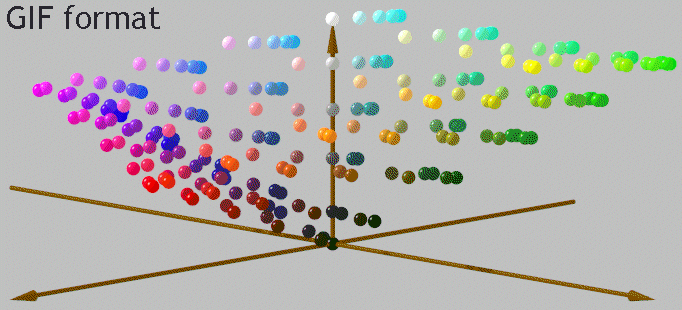
jpg/jpeg: A format for compressing image files. Short for Joint Photographic Experts Groups.
example:

png: A bit map graphic format similar to the gif format. Short for Portable Network Graphics.
example:

example:
example:
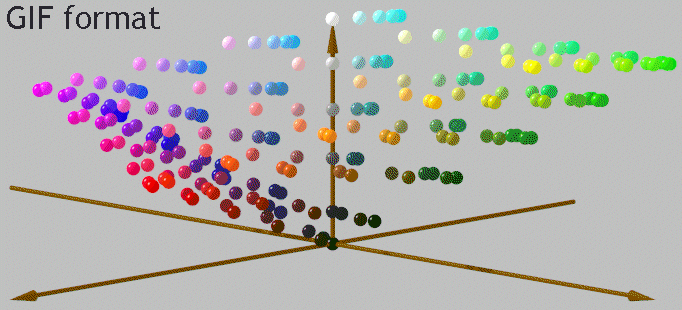
jpg/jpeg: A format for compressing image files. Short for Joint Photographic Experts Groups.
example:

png: A bit map graphic format similar to the gif format. Short for Portable Network Graphics.
example:

Subscribe to:
Comments (Atom)

















